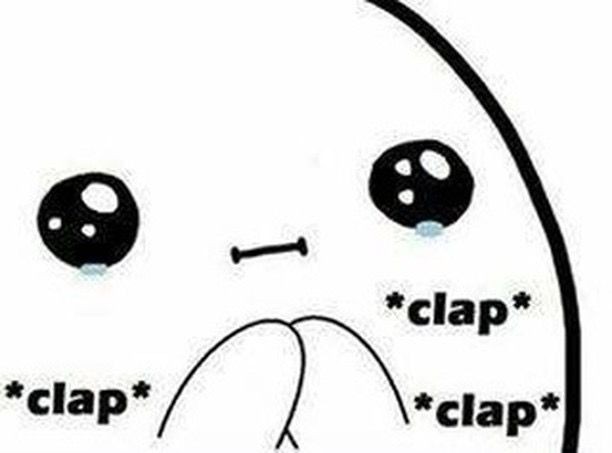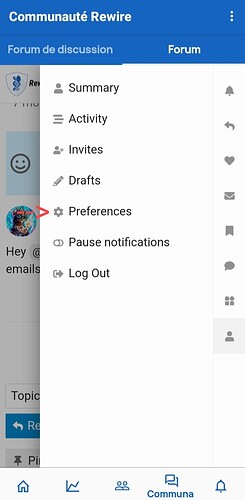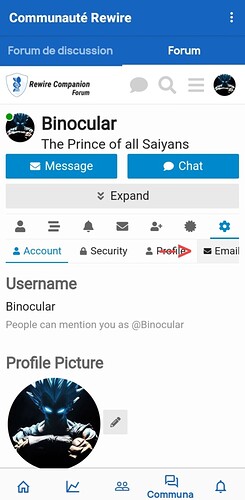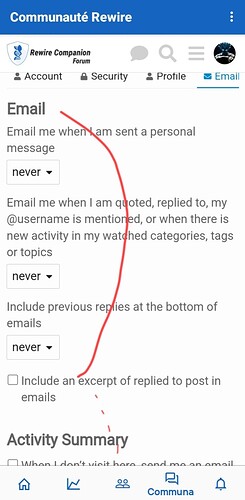There are a few ‘how to start’ guides for using the Rewire Companion Forum already, but I thought it might help to give an insight into the mental processes of starting from little, even without any online communication experience.
Rewire Companion Forum has a unique style of discussion normally in thread-and-reply form. This can feel intimidating. This intimidation factor can be a significant barrier for new forum users. This is a kind of ‘psychological primer’ for engaging in discussions and building meaningful conversations.
I’m not an expert when it comes to interacting with people online, especially about this kind of topic. I only taught myself how to do that last year by reading and replying to many threads. I’m partly putting this here because this is the basic approach I use to answer any questions I (or others) have when joining this forum and it will be useful to link to.
- Know the basics
- Threads/Topics
- Chats & Messages
- Cheers & Badges
- Roles: The Users Trust System
- Post Forms & Advanced Features
Know the basics
Despite its size, the Rewire Companion Forum is easy to navigate if you know some basics. This is a testament to the quality of the work that has gone into it.
You have to start by understanding roughly how things work. That makes creating or engaging in new or old conversations a lot easier.
- Check out the latest top threads to get a basic approach to the current most discussed topics.
- Click here and read this topic. This one is a mini guide to this forum and a recommended post for newbies to read.
- You can also check out the Frequently Asked Questions in this forum.
- And the nofap terms we use.
But if you want a detailed, well-explained, and clear guide, you can read the New User Guide
Threads/Topics
Threads, also referred to as topics, are the main body of this forum. Yes, just like a body, it has many parts and each part has a certain functionality. You can say that these functionalities are the different categories of the Rewire Companion Forum such as General Discussion Find a companion Journal Challenge Need Advice Accountability Group Sister Support Site Feedback International and much more. But these body parts have one thing in common; they’re all related to the same subject: Nofap and self-improvement.
Yes! It’s essential to only create/engage in conversations related to Nofap and self-improvement. Even Uncategorized topics are related to Nofap and self-improvement!
Chats & Messages
The Chat feature allows you to communicate with different people in one place. It contains many channels and each channel has its category. You can also personal-chat a member or a group of members about anything. You can say it’s like a mini Discord for the Rewire Companion Forum.
The message feature allows you to message a member or a group of members but in a more organized way. It’s kind of a private thread where only limited users can communicate.
Cheers & Badges
Cheers are awarded for engaging with the community, such as visiting, liking, and posting. Your score is updated every few minutes. You can see anyone’s cheers by clicking on their profile pic and the Leaderboard of the most active and impactful users in this forum. So go be helpful, active, and supportive, and rise through the ranks!
Badges in the Rewire Companion Forum reinforce positive user behavior and facilitate “learning by doing.” There are two ways to receive a badge:
- Manually granted by an administrative user.
- Automatically granted by the system.
Furthermore, all badges have some optional properties.
- Allow badge to be used as a title
- Can be granted multiple times
- Show badge on the public badges page
- Show post granting badge on the badge page
Certain badges also coincide with trust levels
Roles: The Users Trust System
When you’ve attained a new trust trust level, you’ll receive a corresponding badge to notify you of the bump-up.
- Trust Level 1 → Basic
- Trust Level 2 → Member
- Trust Level 3 → Regular
- Trust Level 4 → Leader
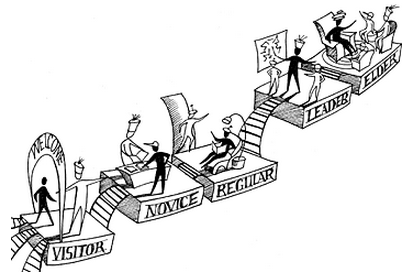
Trust levels are a way of…
- Sandboxing new users in your community so that they cannot accidentally hurt themselves, or other users while they are learning what to do.
- Granting experienced users more rights over time, so that they can help everyone maintain and moderate the community they generously contribute so much of their time to.
Post Forms & Advanced Features
Now let’s get to the exciting part of this guide. Even though @discobot already gives a small guide regarding this topic, there are a lot more special features everyone must know. But you can review the markdown code basics if you want first.
Tasks:
[X] Checked task 1
[x] Checked task 2
[ ] Incomplete task
Output:
Checked task 1
Checked task 2
Incomplete task
Footnotes:
Some text[^1].
[^1]: This is a footnote.
Output:
Some text[1].
Additionally to markdown, the Rewire Companion Forum also supports a subset of “common” BBC code:
[u]underlined[/u]
[s]strikethrough[/s]
[email]eviltrout@mailinator.com[/email]
[spoiler] It's a sled [/spoiler]
Output:
underlined
strikethrough
It’s a sled
Custom BBC code specific to this Forum is needed for functions that don’t fit into Markdown but do fit into BBC code.
Markdown specifies that it works seamlessly with HTML, so it does support it.
However, it only supports a “safe” subset of HTML.
But here’s what you must know that can be really helpful:
Hiding details:
<details>
<summary>What you first see</summary>
This is the detail that you will see after clicking on the summary
</details>
Output:
What you first see
This is the detail that you will see after clicking on the summary
Text align
<div align="right">
This content will be written on the right
</div>
<div align="center">
This content will be written in the center
</div>
<div align="left">
This content will be written on the left. Like normally.
</div>
Output:
This content will be written on the right
This content will be written in the center
This content will be written on the left. Like normally.
Marks:
<mark>This text will be marked</mark>
Output:
This text will be marked
Abbreviations
The <abbr title="World Health Organization">WHO</abbr> was founded in 1948.
Output:
The WHO was founded in 1948.
(mouse over the element)
Paragraphs:
<p> This is only a text. No matter what I write, it's always a text.
[img]https://cdn.rewirecompanion.com/user_avatar/rewirecompanion.com/taher/144/18410_2.png[/img]
This could have been an image if it wasn't written inside this code. </p>
Output:
This is only a text. No matter what I write, it's always a text. [img]https://cdn.rewirecompanion.com/user_avatar/rewirecompanion.com/taher/144/18410_2.png[/img]
This could have been an image if it wasn’t written inside this code.
Small & Big Texts
<small>This is a small text</small>
<big>This is a big text</big>
Output:
This is a small text
This is a big text
Tables
<table>
<tr>
<th>Header 1</th>
<th>Header 2</th>
</tr>
<tr>
<td>Data 1</td>
<td>Data 2</td>
</tr>
</table>
Output:
Header 1 Header 2 Data 1 Data 2
Line breaks
<p>This text<br>has a line break.</p>
Output:
This text
has a line break.
Preformatted text
<pre>
My Bonnie lies over the ocean.
My Bonnie lies over the sea.
My Bonnie lies over the ocean.
Oh, bring back my Bonnie to me.
</pre>
Output:
My Bonnie lies over the ocean.
My Bonnie lies over the sea.
My Bonnie lies over the ocean.
Oh, bring back my Bonnie to me.
Comments:
<!-- This is a comment. It won't be visible on the page. -->
Output:
Deleted VS Inserted
<del>deleted element</del>
<ins>added element</ins>
Output:
deleted element
added element
Superscript and Subscript:
<p>This is <sup>superscript</sup> text.</p>
<p>This is <sub>subscript</sub> text.</p>
Output:
This is superscript text.
This is subscript text.
Line break (with aside)
<aside>This is a line</aside> that you think finishes here
And a new line starts here
And another one here
But reality is something else
Output:
that you think finishes here And a new line starts here And another one here But reality is something else
Audios & Videos
This is an audio:
<audio controls>
<source src="https://www.dropbox.com/scl/fi/uxg1hq6ahegcu9or7asde/The-Ultimate-Gogeta-Theme-Cover-Super-Dragon-Ball-Heroes.mp3?rlkey=wrftfgf26udwmw5wj63oc08pj&st=sts5e9l5&dl=1" type="audio/mp3">
</audio>
This is a video:
<video width="320" height="240" controls>
<source src="https://sample-videos.c,om/video321/mp4/720/big_buck_bunny_720p_1mb.mp4" type="video/mp4">
</video>
Output:
This is an audio:
This is a video:
Downloadable PDF Files:
Buttons:
<kbd>This is a simple button</kbd>
<kbd>[[img]https://cdn.rewirecompanion.com/user_avatar/rewirecompanion.com/taher/144/18410_2.png[/img] **Founder**](https://rewirecompanion.com/u/taher/summary)</kbd>
Output:
This is a simple button
You can also use the features that exist above your post draft, like emojis, polls, lists, quotes, links, etc…
I hope this guide helps somebody.
Regards,
This is a footnote. ↩︎