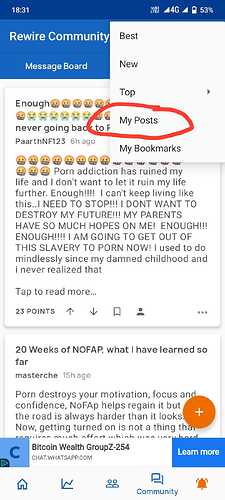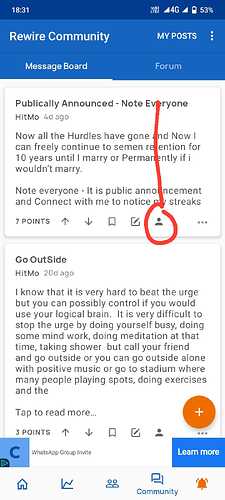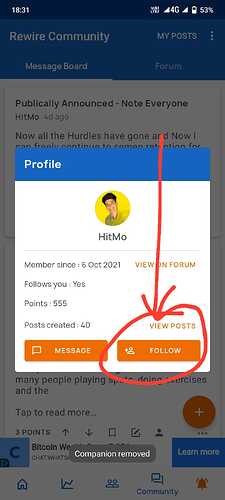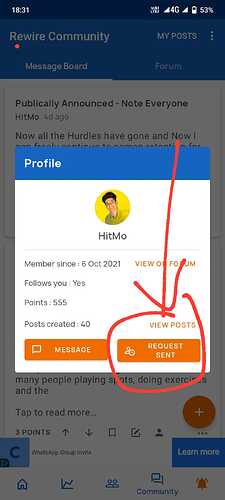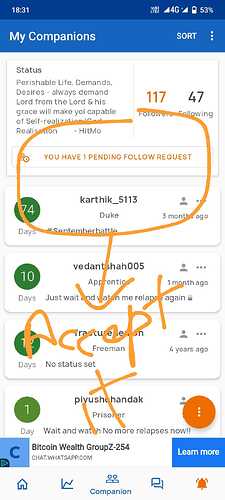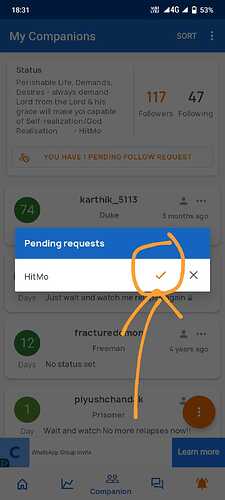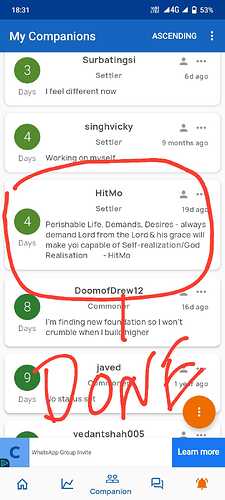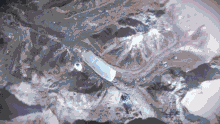Steps to follow you to see your streak
- Go to message board
- Click on top Sort and tap on my post
- Below your post - tap on user icon & tap on follow
- Go to center Companion tab of app where your followers and following get shown
- Refresh it and Accept your own request

- Again refresh and Check your name in list.
You can also see the image tutorial below:
Ping me here in case of any issue
Is it a new thing or you already know?
- New thing for me
- I already Know this
0 voters