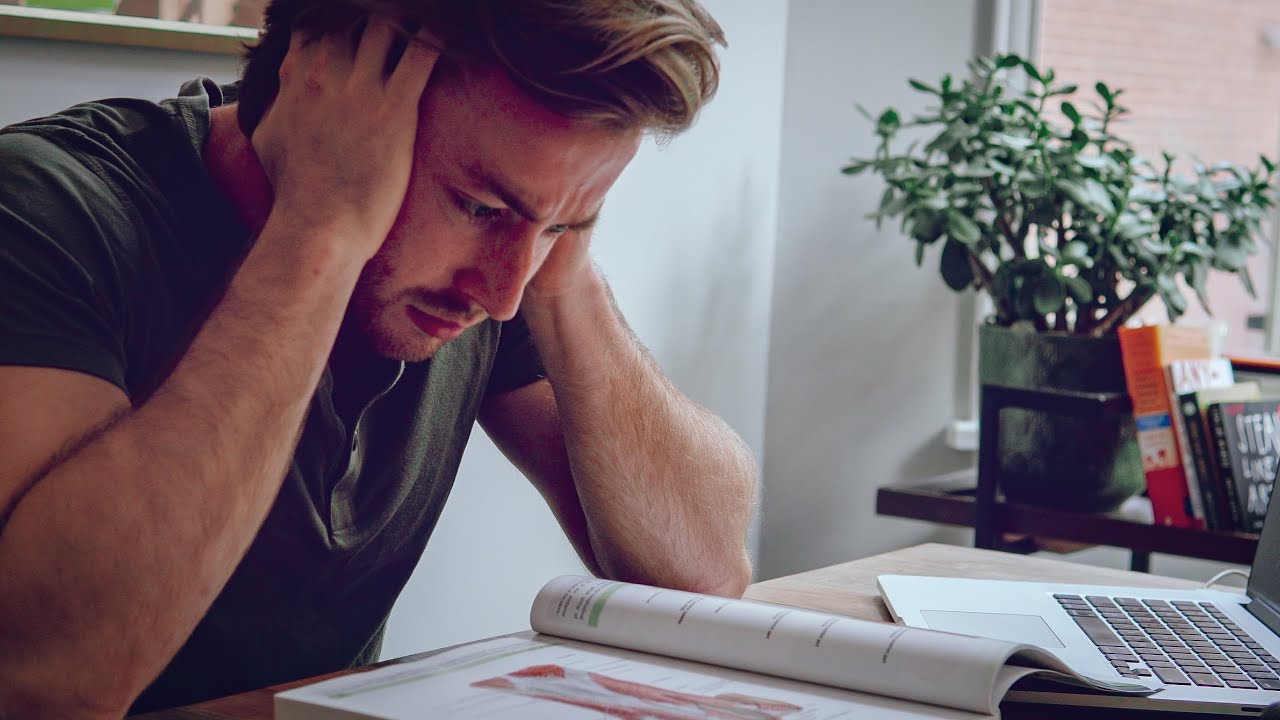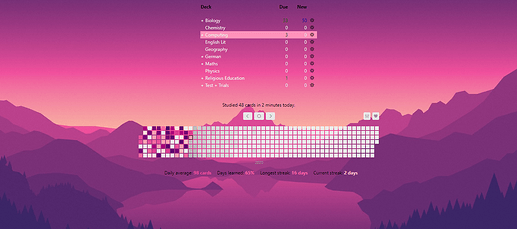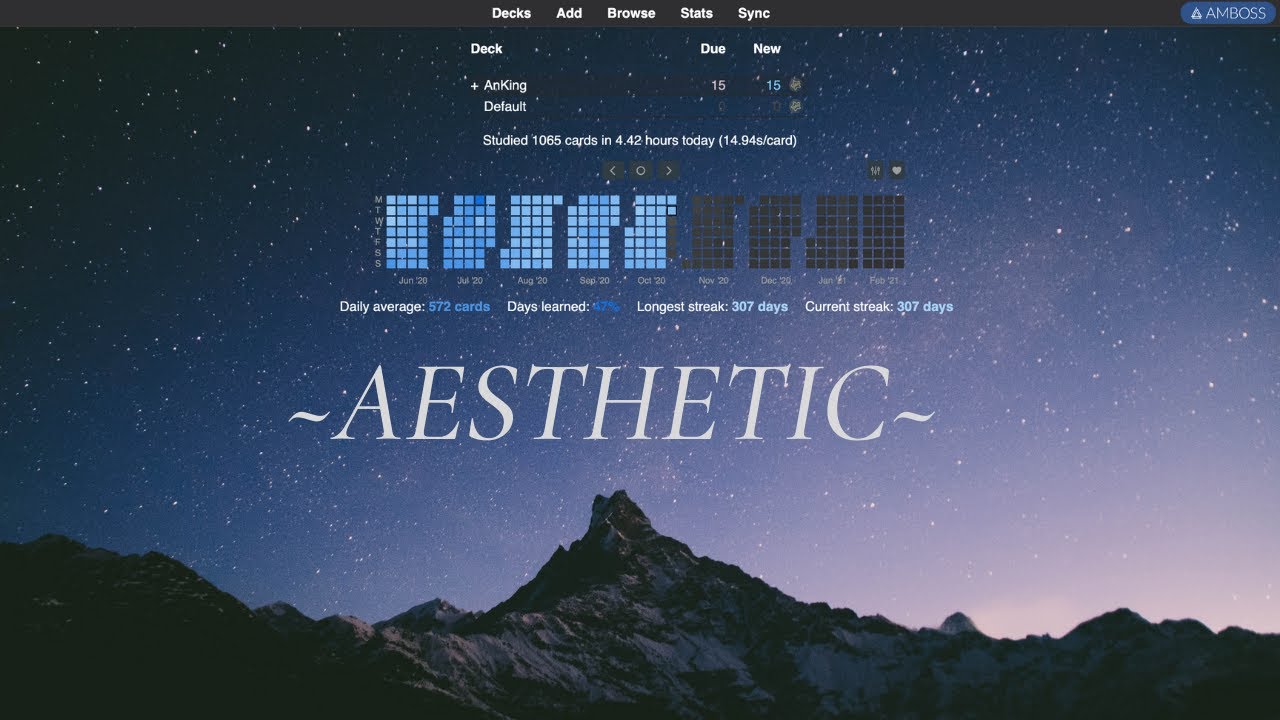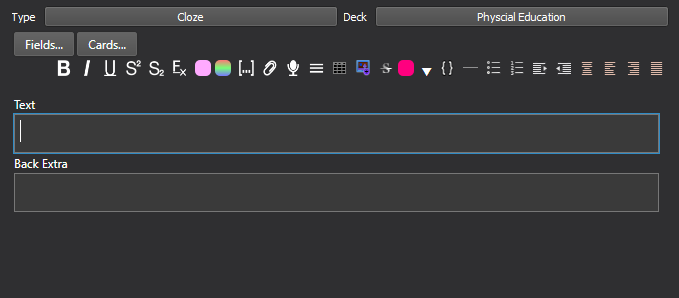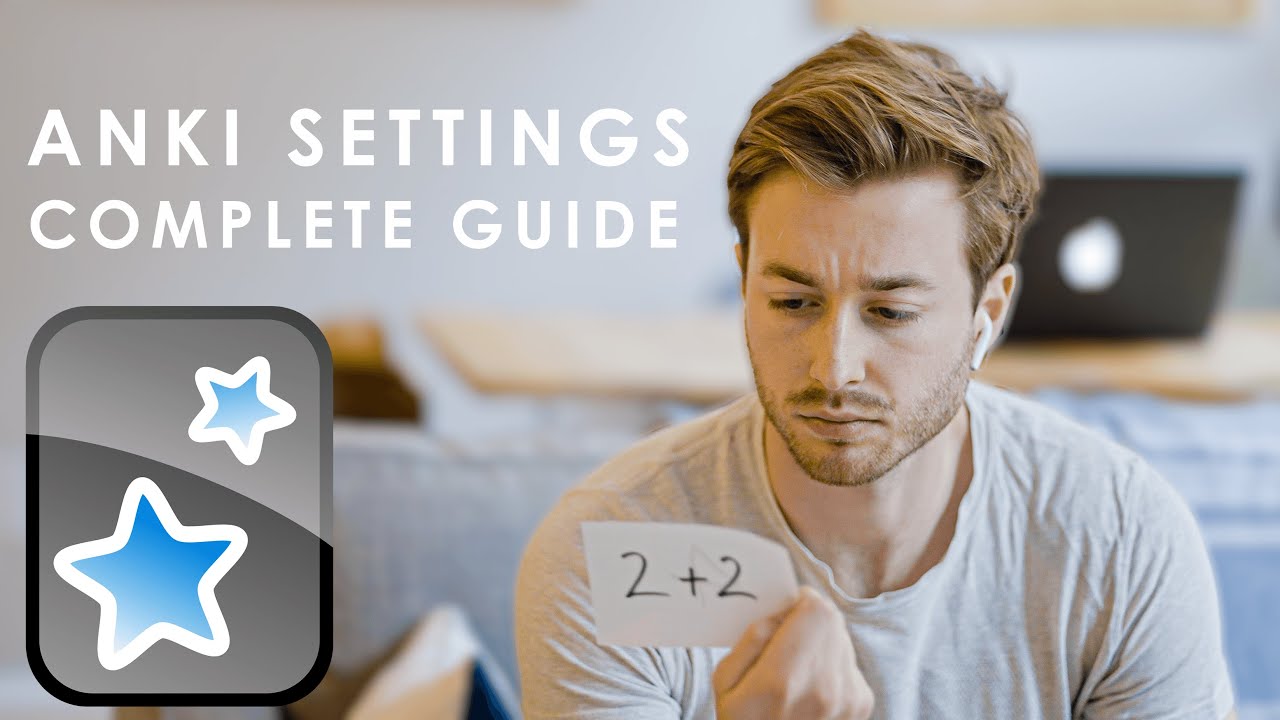Greeting to all the members of this Community, 
This is not a Nofap related thread. This thread is about Studying and Productivity tips. This will be useful for students out there. And Here We will Talk about Anki it is flashcards making software. We will discuss more about it later in this thread, But First I need to address -
Why to use Anki - Is it really that Effective ?
I am not telling you that if you are not using it You are not studying or you cannot ace an exam, That’s out of the question. This is for those, who don’t have a lot interest in studies, find it difficult to be seated on the chair, and Has less concentration span. Since, As we have a bad past with ■■■■, and we all know how it ruins our reward system which give us motivation to study, and provide us dopamine when we accomplish any task. A lot of you might not agree but I personally believe fapping has ruined my studies. I feel lazy all the time. I stay up all night so that I be busy to deal with night urges. But because of my laziness and no self control and discipline. I am lacking behind. Sorry to go off topic. But this might be the case for many of us, don’t find any fun doing study or any task. I will share a video which deals with the study technique which we all being using but they aren’t as much effective.
Remember for us (those don’t find studying easy), our main goal is to minimize the time of study let’s say 5 hours, But these 5 hours will be the content covered in 10 hours.
Keypoints of the Video -
According to an article a study shows that
- Active Recall
- Practice testing
As the most efficient way to study, Evidence is in the description of the video up there.
About Anki ~
It is a flashcard making software both available in android and desktop. It uses spaced repetition which is effective in remembering things in the long run. You just have to make cards by your pdf or any document you had, and then anki algorithm will make sure that card appear before you, after 1st day, 3 days, 7th day. You can customize it and You have to do basic anki setting which I will be discussing in next post. It also helps to keep data organised. It reduces friction that stops you from studying, You just have to sit down and start reviewing your cards. You can learn more about anki search anki zach in youtube and His videos will be enough to convince you to start using anki.
I guess I have bored you all a lot, Let’s get right into it.
After all the time, spending to make my anki look good, because I will be starring at those cards everyday so it must be appealing to eyes. You can choose how you want it to be. This is just an example.
Due to lack of time, I will post everyday features of anki, Because there is a lot to discuss. Let’s Get started. Feel free to ask anything.
![]()
![]()