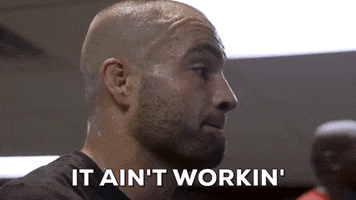Can someone please tell me how to put a GIF on a post ![]()
![]()
1 Like
- Click on reply button
- Click on second option from right side in the lower right corner
- Click Allow for storage
- Again Click on same second button from right
- Choose files (not camera option)
- Now you can choose your gif,pic,video,etc from file data
- If you want to go to gallery then click on top left 3 lines and Go Downward, you will get Gallery option
- Click on gallery option and choose gif, pic etc from gallery
- Wait sometime as it takes some seconds to upload
- Click on Reply
Got it ?
1 Like

1 Like
This topic was automatically closed 30 days after the last reply. New replies are no longer allowed.